What to do if your system is not working?
With any type of electronic device rebooting the system may resolve the issue. We recommend going through the entire before contacting for support as we ask everyone to go through all of these steps for ruling out what the issue may be. If you are looking for support for the following areas, please click on the area which pertains to your issue.
Some cameras work, others do not
Having issues getting your system online:
If you have a system, please go to blueiris on your computer. From there click on the gear icon (settings), click on “web server” and check the WAN and LAN addresses. Make sure these match the addresses in your phone. If the addresses have changed, update. If they are the same, please refer to our “getting online, harder method” video. We can schedule a login if you are still struggling.
In theory, your system should be able to put online to review remotely. The traditional method of getting the cameras online without any additional fees works with most fiberoptic/high speed options. Satellite internet will require a monthly fee, pay as you need. Fees may range between $5-$15.00 per month.
My Camera’s IR Quit working:
Unfortunately, this does happen on occasion. If you are having issues with this, please contact us to schedule a login. We will try and remotely fix. If not, we do offer replacement camera discounts.
I have Starlink, will your system work with it?
Short answer, YES! If you have a version of starlink where your starlink router has no extra ethernet ports, then you will need to purchase an ethernet adapter from Starlink for $25. Our system needs to be able to plug into your router. To get your cameras working online with any satellite based internet there is an extra step involved, but we can walk you through that process. See our Support video for getting the system online with satellite internet. There are two options for getting satellite internet online through Pinggy or Ngrok.
Do you need wifi or internet already at your barn?
No! our system creates its own wifi network. All you need at your barn are 110v power outlets for the antenna and cameras.
Does your system come with an NVR? Will it work on a TV?
Our system comes with software called Blue Iris to run on your Windows PC (does not work with Mac). This software is a great for viewing and moving cameras remotely, but it can also be used as a surveillance system. Each camera can be setup to record on motion. Many clients will point a camera at fuel tanks off season and set it to record motion. Since our cameras are IP cameras and not the older style CCTV cameras, they do not work as easily on TV’s. That being said we have many clients that will mirror their computer or phone to their TV to get the Big Screen effect.
Will this system work on Macs, Ipads, or Iphones?
While our main software needs a windows computer to run it, the app will work on all devices, including Iphones, Ipads, and Android devices.
Once I order how long will it take to receive my kit?
During our busy season (January - March) you should receive your kit within 10 business days.
What if I get a new computer?
Transferring your system to a new computer is not a problem! We recommend holding onto your original zip drive to ease this process. Not a problem if you do not have it! Please let us know by filling out the contact form and we will be happy to assist you by scheduling a login.
Additional Fees:
Once you purchase your system you can expect to pay a one-time fee of $9.99 for the app, BlueIris. We do charge a one-time seasonal fee of $40.00 after the first year for tech support. We offer discounted pricing on replacement parts after the first year. All systems including cameras have a one-year warranty.